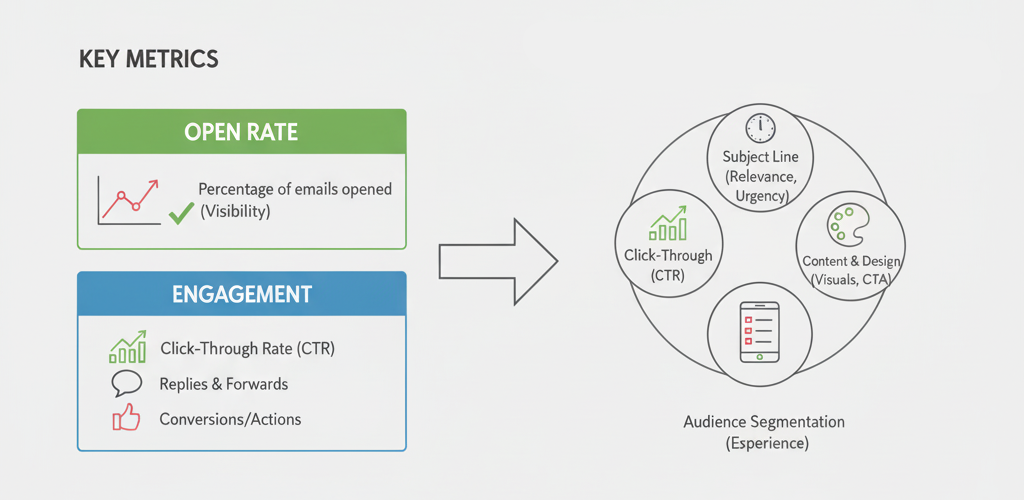The Silent Crisis: Understanding Dropping Open Rates
When your email open rates start declining, it's often a symptom of deeper deliverability issues. A dropping open rate can indicate problems with your sending IP reputation, email filtering, or subscriber engagement that need immediate attention.
Critical Insight: Declining open rates are often the first visible sign of invisible deliverability problems. Your emails might be reaching spam folders, being blocked entirely, or facing other filtering issues you can't see in your analytics.
This guide helps you diagnose the real reasons behind dropping open rates and provides actionable solutions to recover your IP reputation and restore email engagement. We'll cover email authentication, spam filtering, inbox placement, and engagement optimization strategies.
Step 1: Diagnose the Root Cause of Declining Engagement
Immediate Red Flags
- Sudden open rate drop (20%+ decrease in 30 days)
- Consistent decline over multiple campaigns
- Spam complaints increasing above 0.1%
- Unsubscribe rates spiking unexpectedly
- Bounce rates rising above 2%
Quick Diagnostic Tools
- Test with mail-score.com: Comprehensive deliverability analysis
- Google Postmaster Tools: Gmail-specific reputation data
- SenderScore.org: Overall IP reputation scoring
- Seed testing: Send to test accounts across providers
- Email header analysis: Check authentication results
The Open Rate Measurement Problem:
Open rates are tracked through image loading. If emails aren't reaching the inbox, or if images are blocked by email clients, your open rate data becomes unreliable. A declining open rate might mean emails aren't being delivered at all.
The 8 Most Common Causes of Dropping Open Rates
Poor IP Reputation and Blacklisting
Symptoms
- Sudden, dramatic open rate drops
- Emails consistently going to spam
- High bounce rates from major ISPs
- Appearance on spam blacklists
Quick Fix
- Check blacklist status immediately
- Test with mail-score.com for reputation assessment
- Reduce sending volume temporarily
- Focus on high-engagement segments
- Implement proper email authentication
Authentication Failures (SPF, DKIM, DMARC)
Symptoms
- Gradual open rate decline over weeks
- Inconsistent deliverability across ISPs
- Some emails delivered, others filtered
- Failed authentication in email headers
Quick Fix
- Test authentication with mail-score.com
- Verify SPF, DKIM, DMARC records
- Ensure consistent From domain usage
- Check DNS configuration and propagation
- Monitor authentication success rates
Spam Filter Triggers and Content Issues
Symptoms
- Declining opens despite good subject lines
- Emails landing in promotions tab (Gmail)
- High spam complaint rates
- Inconsistent open patterns
Quick Fix
- Use mail-score.com content analysis
- Reduce spam trigger words in content
- Improve text-to-image ratio (60/40)
- Avoid excessive sales language
- Test different content formats
Poor List Hygiene and Engagement
Symptoms
- Slow, steady open rate decline over months
- High unsubscribe rates
- Low click-through rates
- Many inactive subscribers
Quick Fix
- Clean list of inactive subscribers
- Implement re-engagement campaigns
- Segment by engagement level
- Remove hard bounces immediately
- Use double opt-in for new subscribers
Additional Causes to Investigate
- Frequency changes: Too many or too few emails
- Subject line fatigue: Repetitive or poor subject lines
- Content relevance: Mismatched subscriber expectations
- Sending time optimization: Poor timing for your audience
- Mobile rendering issues: Emails not displaying properly
Technical Issues to Check
- DNS configuration problems
- Reverse DNS (PTR records) misconfiguration
- IP warming issues (new IP addresses)
- Email client compatibility problems
- Tracking pixel blocking by email clients
Step 2: 7-Day Open Rate Recovery Action Plan
Days 1-2: Emergency Assessment & Stabilization
Immediate Actions
- Run comprehensive mail-score.com test
- Check blacklist status on major lists
- Verify SPF, DKIM, DMARC authentication
- Analyze recent campaign performance
- Identify specific problem areas
Stabilization Steps
- Reduce sending volume by 50% temporarily
- Focus on most engaged subscriber segments
- Pause automated campaigns if possible
- Monitor bounce and complaint rates closely
- Document all findings and changes
Days 3-5: Strategic Implementation
Technical Fixes
- Fix authentication issues identified
- Request blacklist removal if necessary
- Clean email list of problematic addresses
- Optimize email content and formatting
- Test rendering across email clients
Engagement Focus
- Send re-engagement campaign to inactive subscribers
- Test new subject line approaches
- Segment list by engagement level
- Create value-focused content
- Optimize sending times for your audience
Days 6-7: Monitoring & Optimization
Performance Tracking
- Re-test with mail-score.com to measure improvement
- Monitor open rates and engagement metrics
- Track deliverability across major ISPs
- Analyze re-engagement campaign results
- Compare performance to pre-decline baselines
Long-term Strategy
- Establish ongoing monitoring procedures
- Implement regular list hygiene practices
- Create content testing schedule
- Set up alert systems for metric changes
- Document recovery process for future reference
Step 3: Implement Ongoing Testing with Mail-Score.com
What Mail-Score.com Tests
- IP and Domain Reputation: Overall sender score assessment
- Authentication Analysis: SPF, DKIM, DMARC verification
- Blacklist Monitoring: Multi-list status checking
- Content Spam Score: Spam trigger identification
- ESP Compliance: Provider-specific deliverability
- Infrastructure Check: DNS and technical configuration
Testing Frequency Recommendations
- Weekly: Quick authentication and blacklist checks
- Monthly: Comprehensive deliverability analysis
- Campaign-based: Test before major email sends
- Problem detection: Immediate testing when issues suspected
- Post-fix verification: Confirm improvements after changes
Why Regular Mail-Score.com Testing Matters:
Open rate declines often happen gradually as small issues accumulate. Regular testing catches these problems early, before they significantly impact your deliverability and sender reputation. Preventive maintenance is always easier and faster than emergency recovery.
Step 4: Advanced Engagement Optimization Strategies
Content and Timing Optimization
Subject Line Testing
- A/B test subject lines for every campaign
- Use personalization and urgency carefully
- Avoid spam trigger words
- Test length variations (short vs. long)
- Include emojis strategically
Sending Time Optimization
- Test different days and times
- Segment by timezone for international lists
- Consider audience habits and patterns
- Use send time optimization features
- Monitor engagement by send time
List Management and Segmentation
Engagement-based Segmentation
- Segment by open frequency (daily, weekly, monthly)
- Create re-engagement segments for declining engagers
- Separate new subscribers from established ones
- Segment by content preferences
- Create high-value subscriber segments
Frequency Management
- Adjust frequency based on engagement
- Implement preference centers
- Respect subscriber communication preferences
- Monitor unsubscribe rates by frequency
- Test optimal sending intervals
Target Open Rate
Industry standard for healthy engagement
Target Complaint Rate
Maximum spam complaint threshold
List Cleaning Frequency
Recommended maintenance schedule
Step 5: Long-term Prevention and Maintenance
Proactive Monitoring Systems
- Regular mail-score.com testing: Monthly comprehensive analysis
- Google Postmaster Tools setup: Monitor Gmail-specific reputation
- Sender score tracking: Weekly reputation monitoring
- Engagement metric alerts: Set up notifications for declines
- Blacklist monitoring: Regular status checks
Best Practices Implementation
- Strict list hygiene: Quarterly cleaning and maintenance
- Proper authentication: SPF, DKIM, DMARC configuration
- Consistent sending patterns: Avoid volume spikes
- Content quality focus: Value-driven email strategy
- Subscriber preference respect: Honor communication preferences
Key Insight: The most successful email marketers don't wait for open rates to drop before taking action. They implement proactive monitoring and maintenance that prevents deliverability issues before they impact engagement metrics.
Conclusion: From Dropping Opens to Soaring Engagement
Dropping open rates are rarely just about subject lines or content quality. They're often symptoms of deeper deliverability issues involving IP reputation, authentication problems, or list hygiene concerns. By taking a systematic approach to diagnosis and recovery, you can identify the true causes and implement effective solutions.
Starting with comprehensive testing using tools like mail-score.com provides the data-driven insights needed to prioritize fixes correctly. Combining technical improvements with engagement optimization strategies creates a powerful approach to recovering and maintaining healthy open rates.
Final Recommendation: Make deliverability testing a regular part of your email marketing workflow. Regular monitoring with mail-score.com and other tools helps catch issues early, preventing the open rate declines that signal deeper deliverability problems.