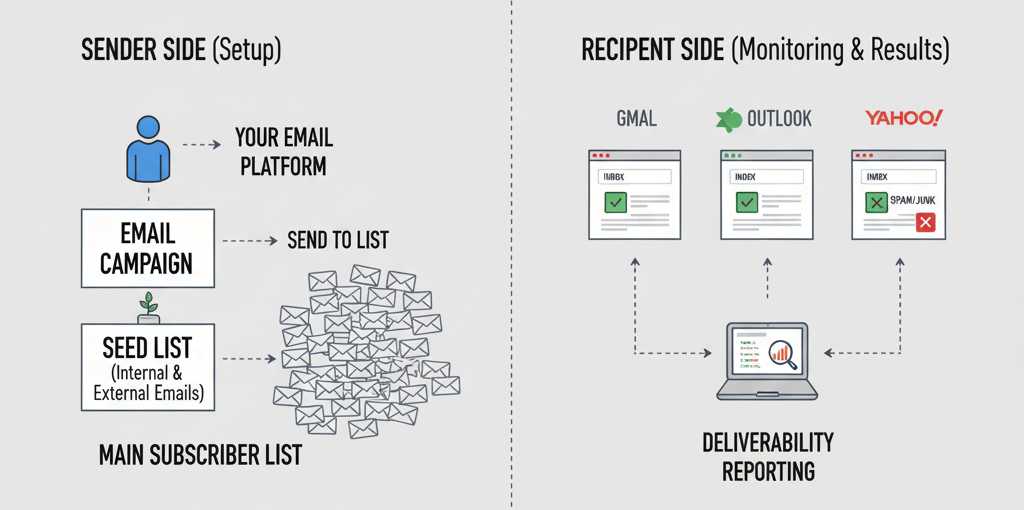You've hit send on your email campaign and your analytics show 98% deliverability. But are your emails actually reaching the primary inbox? The truth is, traditional deliverability metrics don't tell the whole story. Seed lists provide the missing piece by showing exactly where your emails land across different email providers.
What Exactly is a Seed List?
A seed list is a curated collection of email addresses specifically created to test and monitor where your emails land across various Internet Service Providers (ISPs) and email clients. Unlike your regular subscriber list, seed addresses are controlled test accounts that provide real-time feedback on inbox placement.
Key Characteristics of Seed Lists:
- • Controlled accounts you own and manage
- • Diverse provider coverage (Gmail, Outlook, Yahoo, etc.)
- • Real-time monitoring of placement and rendering
- • No engagement - these accounts don't interact with emails
Why Seed Lists Are Non-Negotiable for Email Success
1. Reveal the Truth About Inbox Placement
Traditional deliverability metrics can be misleading. An email can be "delivered" but land in spam, promotions, or social tabs. Seed lists show exactly where your emails appear across different providers and folders.
Example: Your campaign shows 98% deliverability, but seed testing reveals 40% of emails went to Gmail's Promotions tab and 15% to spam across other providers.
2. Test Across Major ISPs Simultaneously
Different email providers have different filtering algorithms. What passes through Gmail might get flagged by Outlook. A proper seed list covers all major providers to give you comprehensive visibility.
Essential Providers to Include: Gmail, Outlook/Hotmail, Yahoo, Apple Mail, AOL, Comcast, and regional providers relevant to your audience.
3. Monitor Email Rendering and Display Issues
Beyond placement, seed lists help you see how your emails actually appear to subscribers. Images loading? Links working? Mobile rendering correct? Seed testing answers these critical questions.
Common Issues Found: Broken images on Outlook, font rendering issues on Apple Mail, mobile layout problems on Gmail.
Building Your Seed List: A Step-by-Step Guide
Cover Major Email Providers
Create accounts across all major ISPs. Don't just focus on the big names—include providers your specific audience uses.
Minimum Coverage: Gmail (multiple accounts), Outlook, Yahoo, Apple iCloud, AOL, and at least 2-3 regional providers if applicable.
Include Different Engagement Levels
Create seeds with varying engagement histories to simulate real subscriber behavior patterns that affect filtering.
Engagement Tiers: High-engagement (regular opens/clicks), medium-engagement, low-engagement, and completely new addresses.
Set Up Automated Monitoring
Manual checking doesn't scale. Use tools that automatically check seed accounts and report placement results in real-time.
Automation Benefits: Immediate alerts for placement issues, historical tracking, and comparison across campaigns.
Interpreting Seed Test Results: What to Look For
✅ Positive Indicators
- ✓ Primary inbox placement across all major ISPs
- ✓ Consistent rendering across email clients
- ✓ Images loading properly everywhere
- ✓ Links and CTAs functioning correctly
❌ Red Flags
- ✗ Inconsistent placement across providers
- ✗ Spam folder placement on any major ISP
- ✗ Rendering issues on specific clients
- ✗ Delayed delivery to certain providers
Common Seed Testing Mistakes to Avoid
Mistake #1: Too Few Seed Addresses
Using only 2-3 seed addresses gives you a tiny, unreliable sample size. You need comprehensive coverage to get accurate results.
Mistake #2: Ignoring Regional ISPs
If you have international subscribers, you need seed addresses at regional providers like Web.de, Orange, or Yandex.
Mistake #3: Not Testing Consistently
Email filtering changes constantly. One-time testing doesn't account for algorithm updates or reputation changes.
Mistake #4: Using Engaged Seeds Only
Real audiences include disengaged subscribers. Your seed list should reflect this reality to test true placement.
Advanced Seed Testing Strategies
A/B Testing with Seeds
Use seed lists to test different subject lines, content, or sending patterns to see which versions achieve better inbox placement.
Pro Tip: Test spam trigger words, HTML vs. text-heavy emails, and different authentication setups.
Seasonal Monitoring
ISP filtering tightens during high-volume periods like holidays. Increase seed testing frequency during these critical times.
Pro Tip: Monitor Black Friday through Cyber Monday week with daily seed tests.
Seed Lists: Your Window into Actual Email Performance
Without a proper seed list, you're flying blind when it comes to true email deliverability. While analytics platforms tell you what happened after delivery, seed lists show you what's happening at the moment of delivery—where emails actually land and how they appear to subscribers.
By implementing a comprehensive seed testing strategy, you gain the visibility needed to optimize inbox placement, improve engagement, and ultimately drive better results from your email marketing efforts.